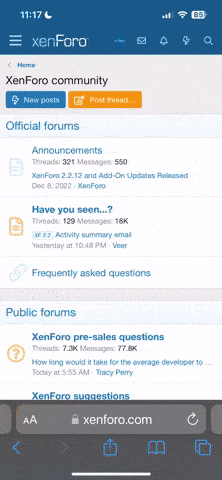Hello friends and fans of Melee (the greatest smash game ever made)
This guide will show you how to play with your friends online using an emulator.
I recommend you having a controller.
Preferred Emulator:
Dolphin
This emulator is updated frequently, and most people stay up-to date with it, most of their updates improve connections between players.
When extracting Dolphin, make sure to place all the files in the same domain.
Dolphin does NOT support 32 bit operating systems.
Error Messages:
Melee ISO:
I don't condone piracy of this game, you should use the game and extract the iso through a pain staking process like everyone else, clicking the spoiler will help you do that.
Setting Up Dolphin:
Step 1:
Turning off GC Memory Cards by going to Options -> Configure -> GameCube

Step 2:
Turn on Enable Cheats by going to Options -> Configure -> General

Step 3:
Once you have your Melee ISO on your computer; open it in your Dolphin.
Once completed Right Click on the ISO then goto Properties -> Gecko Codes and turn on the NetPlay Community Settings.

Step 4:
For best game optimization turn on Full Screen Mode by going to Options -> Graphics Settings -> General

If you are noticing Frame Lag, try switching from OpenGL to Drict3D.
Setting Up NetPlay:
When you are going to start playing you will go to Tools -> Start NetPlay
After you get that window open you will change it from Direct to Traversal

When joining a session just copy the code given to you by the host and paste it into the Host Code box and hit connect.
When hosting a session, be sure to make a buffer rating for people with the latency (i.e 35 latency 35/16 = 2.16 = 3 buffer).
Always divide their latency by 16 and adjust buffer accordingly.
Hope this guide will help you guys, if you have any questions please post in this thread or add me on steam.
If you want to challenge me, post in this thread or add me on steam.
♥Sentron
This guide will show you how to play with your friends online using an emulator.
I recommend you having a controller.
Preferred Emulator:
Dolphin
This emulator is updated frequently, and most people stay up-to date with it, most of their updates improve connections between players.
When extracting Dolphin, make sure to place all the files in the same domain.
Dolphin does NOT support 32 bit operating systems.
Error Messages:
If you are getting Error XINPUT1_3.dll you will need to update your DirectX Software
If you are getting Error MSVCP120.dll you are most likely running the Developer version of Dolphin. You can either re-download the stable version or check to see if your firewall is blocking any of the files
Melee ISO:
I don't condone piracy of this game, you should use the game and extract the iso through a pain staking process like everyone else, clicking the spoiler will help you do that.
Or use this download link
Setting Up Dolphin:
Step 1:
Turning off GC Memory Cards by going to Options -> Configure -> GameCube

Step 2:
Turn on Enable Cheats by going to Options -> Configure -> General

Step 3:
Once you have your Melee ISO on your computer; open it in your Dolphin.
Once completed Right Click on the ISO then goto Properties -> Gecko Codes and turn on the NetPlay Community Settings.

Step 4:
For best game optimization turn on Full Screen Mode by going to Options -> Graphics Settings -> General

If you are noticing Frame Lag, try switching from OpenGL to Drict3D.
Setting Up NetPlay:
When you are going to start playing you will go to Tools -> Start NetPlay
After you get that window open you will change it from Direct to Traversal

When joining a session just copy the code given to you by the host and paste it into the Host Code box and hit connect.
When hosting a session, be sure to make a buffer rating for people with the latency (i.e 35 latency 35/16 = 2.16 = 3 buffer).
Always divide their latency by 16 and adjust buffer accordingly.
Hope this guide will help you guys, if you have any questions please post in this thread or add me on steam.
If you want to challenge me, post in this thread or add me on steam.
♥Sentron