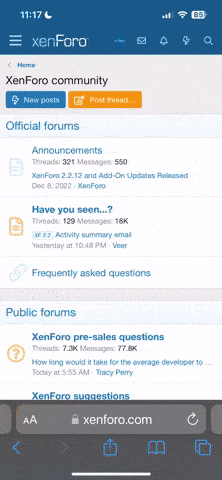InfinityGene
Well-known member
- Joined
- Jul 23, 2012
- Messages
- 384
So starting from about the middle of November, I started to get some small ping spikes which are affecting my gameplay. Here's a screenshot to show you what happens when I get one (Referring to where the red arrow and box is. Just ignore everything else).

Here's a guide for reference as to what "what" is - https://developer.valvesoftware.com/wiki/TF2_Network_Graph
Currently, I've tried the following
What I am going to do next is
But while I am trying the above, I still would love an explanation as to why this is occurring. Feel free to ask me questions related to it and I'll answer them the best I can. Thanks.

Here's a guide for reference as to what "what" is - https://developer.valvesoftware.com/wiki/TF2_Network_Graph
Currently, I've tried the following
- Restarting TF2 (obviously)
- Resetting the TF2 settings to default
- Verifying Files/Cache, etc.
- Re-installing TF2
What I am going to do next is
- Change the router channel to another one
- Reset the router (Pinhole at the back)
But while I am trying the above, I still would love an explanation as to why this is occurring. Feel free to ask me questions related to it and I'll answer them the best I can. Thanks.
Incentive
The first person to come up with a working solution will earn 10 Steam Game codes from myself. (As a thank you).