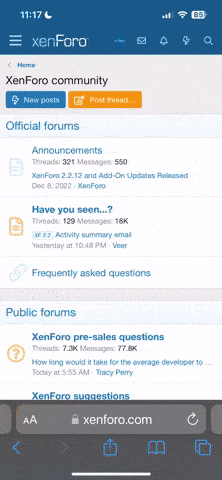*sigh*
Well-known member
Ok... So I started this thread because quite frankly I try and help everyone out when it comes to builds, and I know a few other people do as well. But it gets a bit old when there are numerous people asking about builds when there is a thread for a build with very similar criteria. So, if all goes as planned this will be a place to post if you need help with a build (Section 1), upgrades (Section 2) need a build checked over (Section 3), or even just general first boot troubleshooting (Section 4).
IMPORTANT: Head to google, and just start researching. I can get a list of parts put together but you really should understand why one part is chosen over another, what everything does, and that type of thing so when you go to build it you will know what to expect and will be able to handle any problems that arise (and there will be problems, I can almost guarantee it).
1) For those of you who desire a build from scratch.
1) Budget (And what currency that is in)
2) Primary Uses
3) Secondary Uses (Optional)
4) What you need included (Just the box? Operating System? Or the whole package, computer, monitor, mouse keyboard etc..)
5) Where you live. (It doesn't do you much good if I put a build together on newegg when you live in the UK).
6) For outside of the US please post your preferred e-tailer with a link to their website. For US I will start off with newegg unless you have to buy from elsewhere for a reason. I do also check tigerdirect and a few other sites to check prices, but newegg is my starting point.
2) Upgrades
Same info as above plus
7) What you desire to upgrade.
8) Your current hardware. Everything. What operating system, CPU, ram, motherboard, GPU, HDD, PSU (brand and wattage) etc. If you do not know how to find this out please include screenshots from CPU-Z (CPU, Mainboard, Memory and SPD tabs) and GPU-Z (Just the main tab is fine). This includes just about everything need except the PSU brand and wattage. For this, open up your case and look on the side of your PSU, it will tell you.
3) For those of you who need a build checked over.
Please if at all possible, link to a shared newegg.com wishlist. It is a royal pain in the ass to have to follow a dozen links and try and keep things straight. Also include basic information found above in section 1.
4) For First boot troubleshooting.
Before you post, check all of your connections. If you are getting random and quick crashes check your heatsink mount, make sure you have thermal paste on and that it is properly applied. Check cables, and make sure that everything is plugged in. Reset the cmos, if you look in your motherboard manual it will show you how to do this.
Other than that all I can ask is that you explain your problem as thoroughly as possible. Include any and all symptoms, when the problem started, and where in the boot (if applicable) where the problem starts.
If you guys could please just help me try this route out first it would be much appreciated.
IMPORTANT: Head to google, and just start researching. I can get a list of parts put together but you really should understand why one part is chosen over another, what everything does, and that type of thing so when you go to build it you will know what to expect and will be able to handle any problems that arise (and there will be problems, I can almost guarantee it).
1) For those of you who desire a build from scratch.
1) Budget (And what currency that is in)
2) Primary Uses
3) Secondary Uses (Optional)
4) What you need included (Just the box? Operating System? Or the whole package, computer, monitor, mouse keyboard etc..)
5) Where you live. (It doesn't do you much good if I put a build together on newegg when you live in the UK).
6) For outside of the US please post your preferred e-tailer with a link to their website. For US I will start off with newegg unless you have to buy from elsewhere for a reason. I do also check tigerdirect and a few other sites to check prices, but newegg is my starting point.
2) Upgrades
Same info as above plus
7) What you desire to upgrade.
8) Your current hardware. Everything. What operating system, CPU, ram, motherboard, GPU, HDD, PSU (brand and wattage) etc. If you do not know how to find this out please include screenshots from CPU-Z (CPU, Mainboard, Memory and SPD tabs) and GPU-Z (Just the main tab is fine). This includes just about everything need except the PSU brand and wattage. For this, open up your case and look on the side of your PSU, it will tell you.
3) For those of you who need a build checked over.
Please if at all possible, link to a shared newegg.com wishlist. It is a royal pain in the ass to have to follow a dozen links and try and keep things straight. Also include basic information found above in section 1.
4) For First boot troubleshooting.
Before you post, check all of your connections. If you are getting random and quick crashes check your heatsink mount, make sure you have thermal paste on and that it is properly applied. Check cables, and make sure that everything is plugged in. Reset the cmos, if you look in your motherboard manual it will show you how to do this.
Other than that all I can ask is that you explain your problem as thoroughly as possible. Include any and all symptoms, when the problem started, and where in the boot (if applicable) where the problem starts.
If you guys could please just help me try this route out first it would be much appreciated.