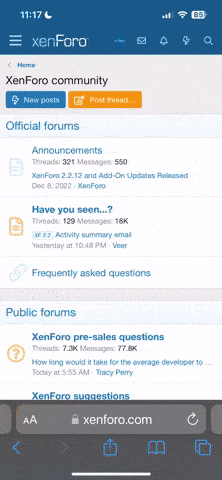hey intox
recently i've been having trouble with what i assume the problem is my monitor. whenever i play any game with high-end graphics it plays just fine in the beginning, but sometimes after a while it starts to get choppy and eventually it gets so choppy that my monitor crashes, with text saying "HDMI No Signal" shortly after turning off. sometimes it plays perfectly fine and yet it'll crash altogether without the video ever being choppy.
i'm not exactly tech-savvy so i'm not sure if it's a problem with my monitor or something else entirely, which is why i'm turning to you guys. any help with this so i can fix it quickly would be appreciated. thanks.
recently i've been having trouble with what i assume the problem is my monitor. whenever i play any game with high-end graphics it plays just fine in the beginning, but sometimes after a while it starts to get choppy and eventually it gets so choppy that my monitor crashes, with text saying "HDMI No Signal" shortly after turning off. sometimes it plays perfectly fine and yet it'll crash altogether without the video ever being choppy.
i'm not exactly tech-savvy so i'm not sure if it's a problem with my monitor or something else entirely, which is why i'm turning to you guys. any help with this so i can fix it quickly would be appreciated. thanks.