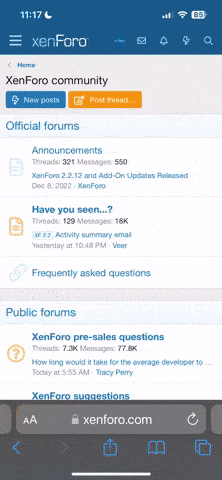Alright, I got myself a lot of money in the mail recently, so I'm putting some of it toward a new computerbecauseivehadthisoneforalmost6yearslol.
Keep in mind I know almost nothing about computers.
Budget: ~$1000 USD, maybe a bit more.
What I have so far: Monitor, operating system, keyboard, case, and mouse.
Only requirements I can think of is 8+ RAM, other than that, go nuts. Thanks. <3
Keep in mind I know almost nothing about computers.
Budget: ~$1000 USD, maybe a bit more.
What I have so far: Monitor, operating system, keyboard, case, and mouse.
Only requirements I can think of is 8+ RAM, other than that, go nuts. Thanks. <3