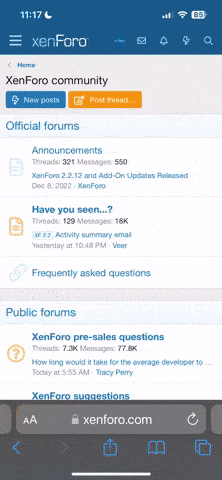No Cow Level
Well-known member
Alright I am at my wits end and I don't know where else or what else to do so maybe you glorious bastards can lend me a hand.
Fired up my PC the other night to download the Underlord patch for DOPA2 and got a "corrupt update files" error near the end. Verified my file cache which was 100% cool. Decided to reinstall the game entirely and about 25% through instillation got a "download corrupt" error. I could then force it to continue by hitting play game or waiting a couple minutes, at which point it will continue to download all the way to 99%, hit over to 100% and completely halt. Sitting here for a couple minutes. After a couple minutes of it sitting at 100%, it will return the "corrupt update files" error and just sit there.
I've tried to look on Steam Support for help and alas there's absolutely nothing dealing with either of these two issues. Did a couple Google searches and found other people experiencing the same problem, not necessarily with the same update/game, but did all of their suggested "fixes", from uninstalling unnecessary background applications to making an exception in Windows Defender for steam to no avail. I have a Steam Support ticket in but I honest to god don't know what to do; I'm not waiting 3 weeks for them to get back to me. I've downloaded other massive games and they downloaded perfectly.
Fired up my PC the other night to download the Underlord patch for DOPA2 and got a "corrupt update files" error near the end. Verified my file cache which was 100% cool. Decided to reinstall the game entirely and about 25% through instillation got a "download corrupt" error. I could then force it to continue by hitting play game or waiting a couple minutes, at which point it will continue to download all the way to 99%, hit over to 100% and completely halt. Sitting here for a couple minutes. After a couple minutes of it sitting at 100%, it will return the "corrupt update files" error and just sit there.
I've tried to look on Steam Support for help and alas there's absolutely nothing dealing with either of these two issues. Did a couple Google searches and found other people experiencing the same problem, not necessarily with the same update/game, but did all of their suggested "fixes", from uninstalling unnecessary background applications to making an exception in Windows Defender for steam to no avail. I have a Steam Support ticket in but I honest to god don't know what to do; I'm not waiting 3 weeks for them to get back to me. I've downloaded other massive games and they downloaded perfectly.